GA4: Our Clients Have Made the Switch, Have You?
What is GA4 Google Analytics?
GA4 analytics is the latest version of Google Analytics, which is a web analytics service that helps website owners and marketers track and analyse user behaviour on their website or app. GA4 is designed to provide more advanced insights into user behaviour and engagement across different devices and platforms.

What is the difference between Universal Analytics and GA4?
Universal Analytics and GA4 are two different versions of Google Analytics, which are used to track and analyse website traffic and user behaviour. Here are some key differences between the two:
- Data Collection Method: Universal Analytics uses a cookie-based tracking method while GA4 uses an event-based model. In GA4, events are used to track user behaviour on the website, such as clicks, page views, and other interactions.
- User-centric approach: GA4 uses a user-centric approach to track user behaviour, whereas Universal Analytics primarily focuses on sessions. This means that in GA4, user behaviour can be tracked across multiple devices and sessions, providing a more comprehensive view of user behaviour.
- Machine learning: GA4 incorporates machine learning technology to provide more accurate and predictive insights. It also includes AI-powered features such as automated insights, predictive analytics, and anomaly detection.
- Reporting: GA4 provides more simplified and streamlined reporting, with a focus on key metrics and user behaviour. It also includes new reports that are not available in Universal Analytics, such as engagement and retention reports.
- Data controls: GA4 provides more control over data collection and user privacy, including the ability to delete user data and control how data is used for advertising and personalisation purposes.
Overall, GA4 provides a more advanced and user-centric approach to analytics, with a focus on providing more accurate and predictive insights. However, Universal Analytics still provides a solid foundation for website tracking and analysis and may be suitable for businesses with simpler tracking needs.
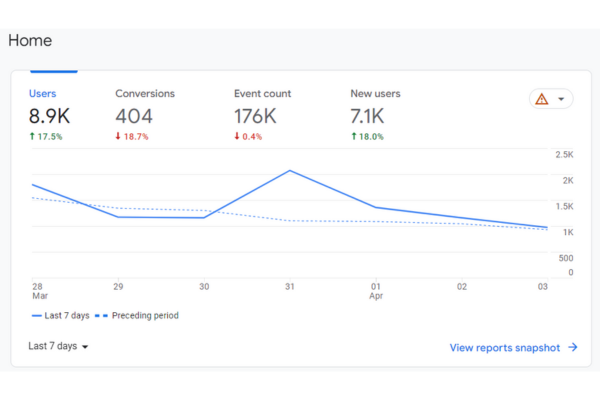
Our top tips for making the switch to GA4 analytics
1. Set up a new GA4 property
To switch to GA4, you'll need to set up a new property in your Google Analytics account. You can run both Universal Analytics and GA4 in parallel, so you can gradually transition to the new platform without losing any data.
2. Familiarise yourself with the new interface
GA4 has a new user interface that may take some getting used to. Spend some time exploring the new interface and features so that you can take full advantage of GA4's capabilities.
3. Update your tracking code
You'll need to update your tracking code to use GA4's new measurement protocol. This may require changes to your website or app, so be sure to consult with your development team or webmaster.
4. Customise your data streams
GA4 allows you to create custom data streams to track specific types of data. Take advantage of this feature to track the data that is most important to your business.
5. Implement event tracking
Event tracking is a key feature of GA4 that allows you to track specific user actions on your website or app. Be sure to implement event tracking to get the most out of GA4.
6. Use machine learning and AI
GA4 analytics uses machine learning and AI to provide more accurate and actionable insights. Take advantage of these features to gain deeper insights into your data and make more informed business decisions.
7. Test, test, test
Before fully transitioning to GA4, be sure to test your tracking and reporting to ensure that everything is working as expected. This will help you avoid any potential issues or discrepancies in your data.
8. Ensure your data retention is set to 14 months
There are two options for this, either 2 months or 14 months. By default, it automatically sets the data retention period to 2 months so it is important you change this over to 14 months. When you increase the retention period it is applied to data that you have already collected and the setting will be applied to the data that's available in the Explorations. This setting does not impact the data that we see in the standard reports.

Setting up GA4 analytics can be a bit overwhelming for some businesses, but there are steps that can be taken to make the transition smoother. One of the first things that businesses can do is to familiarise themselves with the new features and capabilities of GA4 analytics. If you're still looking for some support with making the switch, our team of technical experts can help. Simply get in touch with us and we'll arrange an initial call to discuss your requirements and we'll help you with your GA4 integration.