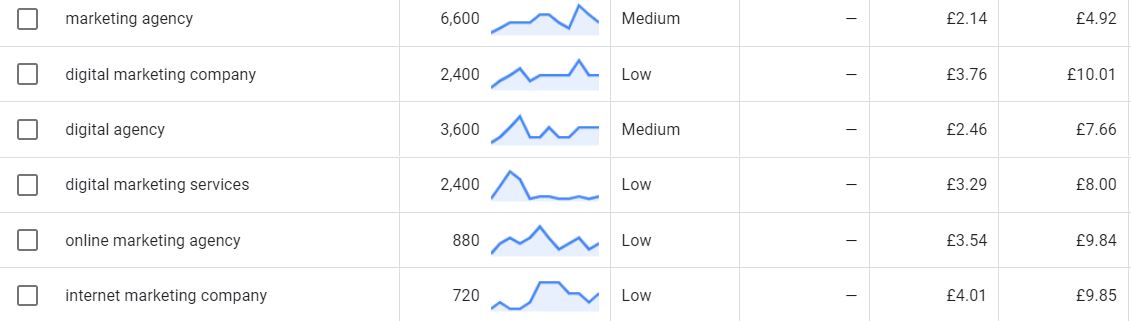21 Ways to Optimise Your Google Ads Account
When it comes to optimising your Google Ads account and campaigns, it can often be daunting diving straight in and knowing exactly where to start. That's why we've put together this handy guide, going through the ins and outs of optimising everything - from campaign structure to setting up conversions to get the most out of your campaign performance.
To celebrate iocea (us!) turning 21 this year, we've outlined 21 ways you can improve your Google Ads account and really start to generate some impressive results within your paid advertising.

Improve your account structure
To allow greater optimisation of campaigns and ad groups, you need to pay attention to the account structure of your Google Ads account. Rather than grouping all keywords into one ad group, we'd recommend creating single keyword ad groups so that you can be make ads more specific to the keyword, improve ad relevancy and reduce the avg. CPC. It also means you can be much more granular and specific in the changes you make to each ad group such as bids, bid adjustments and ad extensions. Another great benefit in setting up your ad groups this way is the ability to easily spot good and bad performers, meaning you can quickly make adjustments based on performance.
Set up conversions
One of the first steps after creating your Google Ads account is setting up conversions to allow you to measure conversion performance across your campaigns. By navigating to tools & settings > measurement > conversions, Google provides you with different conversions to set up along with the steps to get the code added to your website. It consists of the Google Ads base code and then a range of different conversion events, the most common one being purchase event which is the first event you would most likely set-up, particularly for an eCommerce website which sells goods. Other conversion events include lead forms, calls from ads, add to basket, begin checkout and subscribe. Setting up a range of conversion events enables you effectively track if site visitors are completing the desired action such as conversion, initiate checkout, add to basket etc. This means you can see the best performing actions/events and any lower performing ones, so that you can then make any necessary changes.
Negative keyword management
Negative keywords enable you to stop any ads being shown for keywords irrelevant to your business. Negative keyword management is a crucial task to reduce costs and keep the traffic you receive relevant to your business. To begin adding negative keywords to campaigns and ad groups, simply head to keywords > search terms in the left hand side where you will see all of the search terms users have entered to reach your website. You can then select the search terms you want to add as negative keywords at campaign or ad group level as well as to a negative keyword list which will ensure ads are not shown for a specific search term, across the entre Google Ads account.
Experiment with different keyword match types
Keyword match types dictate how closely the keyword needs to match with the user's search query in order for the ad to be considered in the auction. Broad match keywords serve your ads on wider number of user searches whereas exact match focuses on specific search queries. Broad match keywords generally tend to have a high cost-per-click whereas exact match keywords typically have a lower CPC as the keyword is refined to a specific search query. However, it is important you experiment with different match types as you may find you generate better results with a broad match keyword. We recommend trialling different keyword match types until you find the most suitable for your campaigns and ad groups.
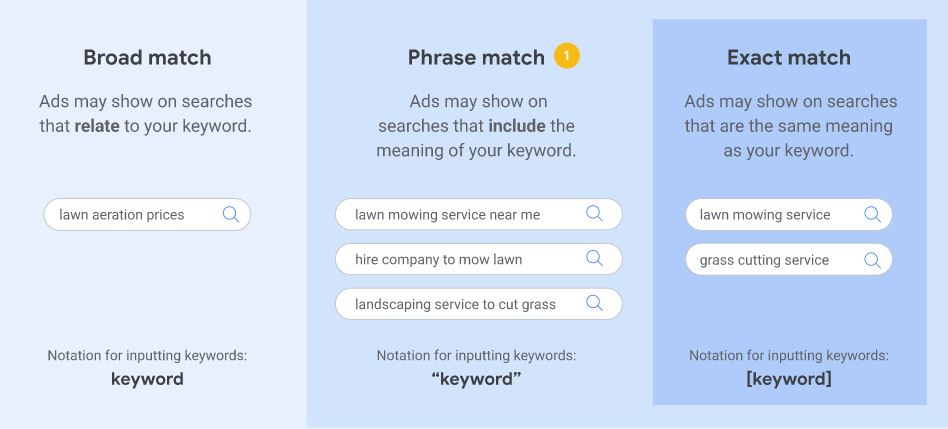
Image credit: Google Ads Help
Review campaign bid strategies
You could be getting more conversions at similar or lower cost as your current budget by trialling out different bid strategies to boost performance. We have listed the various bid strategies below.
Focus on conversions with Smart Bidding:
Target cost per action (CPA)
Target return on ad spend (ROAS)
Maximise Conversions
Maximise Conversion Value
Enhanced cost per click (ECPC)
Focus on clicks with CPC bidding:
Maximise Clicks
Manual CPC bidding
You can find out more details on the various bid strategies here.
Create responsive search ads
Responsive search ads save time by providing multiple headlines and description options, then let Google Ads show the most relevant combinations to your customers. You can also reach more potential customers with multiple headlines and descriptions options that give your ads the opportunity to compete in more auctions and match more queries.
Device bid adjustments
Bid adjustments allow you to display your ads more or less frequently based on where, when and how people search. For example, sometimes a click is worth more to you if it comes from a smartphone or from a specific location. Or you may see that more conversions are being generated at a certain day and time frame so you can increase your bids, anything from 1% to 100%. This means your ads will be displayed more frequently at this time of day. And vice versa, you can decrease your bids for lower performing devices, times of day, locations, age group and gender. This is a great way to reduce costs for lower performing areas, enabling you to increase bids for higher performers.
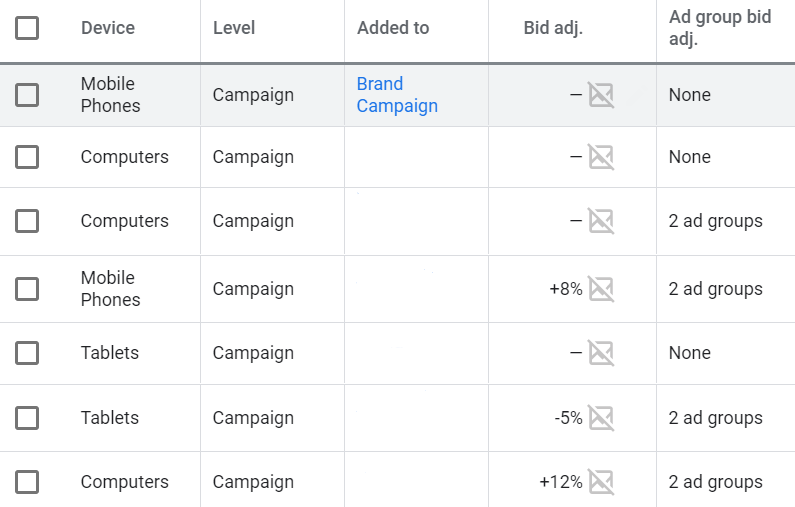
Add ad extensions
Ad extensions are simple way to increase CTR, with more chance of users clicking and engaging with your ads. From site link extensions to promote specific landing pages to price extensions to give potential customers an idea on product/service prices.
Review keyword quality scores
You could be achieving lower CPCs by reviewing your keyword quality scores and making changes to improve these. To view your keyword quality scores, simply head to keywords > search keywords > columns > modify columns > quality score and make sure 'quality score' is ticked. You will then be able to see your keyword quality scores which are rated 1-10, the higher the score the better quality the keyword is.
What is keyword quality score?
Quality Score is Google's rating of the quality and relevance of both your keywords and ads.
How can I improve my keyword quality scores?
Improve the relevance of your ads - Ad relevance refers to how well a keyword matches the message in your ads.
Improve landing page experience - How useful is your landing page? Is it well-organised? Does the page have text that relates to a person’s search terms?
Group keywords to improve quality score - When you
create your ads and keywords, you’ll be creating ad groups for them to sit in.
With a few different ad groups, you can divide your keywords into similar
categories that are more relevant than having just one or two ad groups.
Review landing page experience
Landing page experience refers to how relevant and useful your landing page is to people who click your ad. To view your landing page experience, simply head to keywords > search keywords > columns > modify columns > quality score > landing page exp. and make sure 'landing page experience' is ticked. Your landing page experience will either be below average, average or above average.
How to improve landing page experience?
Improve page speeds - You can use Google PageSpeed Insights to find out page speeds for specific landing pages and troubleshoot issues.
Mobile first design - With more and more users predominantly using their mobile phones to browse and shop on the web, it is important you design your website and build your website for mobile first and then work on the other devices afterwards.
Take advantage of meta titles and descriptions
Make the landing page content relevant to the ad
Target specific locations
When it comes to setting up your ad, by default it reverts to the United Kingdom as the target location, however if you only service or sell products in a specific post code or city, you can set this up within the locations tab of Google Ads. You may even add a number of locations to one campaign to measure the performance of certain post codes or cities at a more granular level. This will also help to inform marketing decisions going forward.
Schedule your campaigns at best performing times
After your campaigns have been running for a couple of months, you will be able to see which days and times of day generate the highest amount of clicks and conversions and the lower performers too. Based on reviewing the data, you could choose to exclude your ads from showing on certain days and times. This is a good way to reduce costs across the account.

Test ad copy & landing pages
Test, test, test! It's important to test ad copy and have at least 3 ads in each ad group. This will enable you to see which ad copy generates the highest clicks, click-through rate and conversions. You can then make any amendments or pause under-performing ads. If there are a couple of landing pages which would be relevant for one ad, test out these so they can run side by side, you will then be able to identify which landing page works best for a specific ad group.
Demographic bid adjustments
You can adjust your bid to target potential customers by gender and certain ranges of age. Demographic bid adjustments determine how often your ads show to the specific demographics. For example, you may find that your products or services are more male focused so you could increase bids for the male audience, reduce bids for the female audience or exclude females completely from seeing your ads.
Use auto apply in the recommendations tab
Using auto apply within the recommendations tab is a great way to save time and maintain good account health. You can apply as many or as little as you like and Google will automatically apply these optimisations without you manually having to select them. This will ensure optimisation levels are kept high, with Google's recommended optimisation score of 70% or above.
A good starting point is to auto-apply removing redundant keywords, non serving keywords and conflicting negative keywords. The other options would require a little more thought and take into account your strategy and goals. Find out more about managing ad suggestions here.
Include your target keyword in the first headline of your ad
The headline of your ad is the first thing that prospective customers will read after searching in Google so it is important to include the target keyword straight away to increase the relevancy of your ad and increases the chance of a potential customer clicking through.
Use Google keyword planner for keyword expansion
Google keyword planner is a great way to discover new keywords, find out their avg. monthly search volume and avg. cost-per-click. This enables you to see which terms are popular and the avg. cost for each. When entering a search term such as 'eCommerce', a number of keyword variations will display, giving you more ideas for keyword expansion.
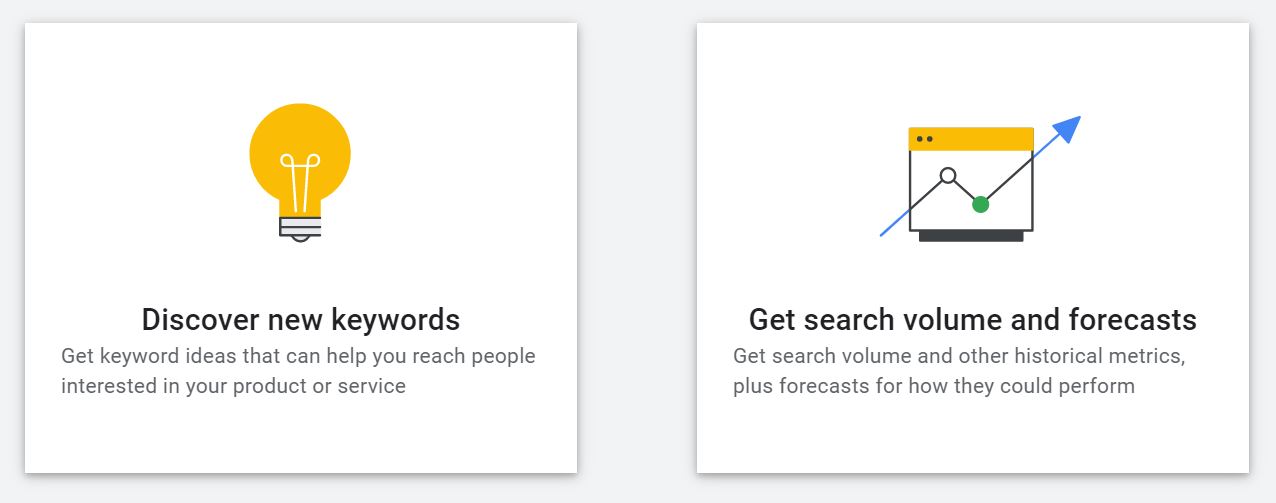
Add long-tail keywords
Lorem Ipsum is simply dummy text of the printing and typesetting industry. Lorem Ipsum has been the industry's standard dummy text ever since the 1500s, when an unknown printer took a galley of type and scrambled it to make a type specimen book.
Set-up promotions within Google Merchant Center
This optimisation recommendation only applies to Google Shopping, however is a great way to increase click-through rate and overall performance. It increases the chance of a user clicking a Google Shopping ad through the use of promotional marketing messages. When you add promotions to products that you sell on Google, shoppers see a 'special offer' link (e.g. 15% off, free delivery).
Google accepts the following types of promotions:
Discounts - Percentage off, cash back, buy one get one free or buy one get second with percentage off
Free gifts - Free item or free gift card for a specified value
Delivery - Free or discounted delivery
Use the search terms tab to find new keywords
The search terms tab includes all the search terms users have entered to click or see your ad within search results. This is a great way to identify the types of terms users are entering, you can then add any relevant ones to your search keywords within a specific ad group.
Include your target keyword in ad copy
It is important to include your target keyword at least once within your copy, particularly in the first headline and you may even choose to use it again in your descriptions. By including your target keyword in the first headline this will improve a number of factors including ad relevancy, keyword quality score and click-through rate. This will enable Google to effectively match the relevant search term to the ad and increases the chances of a user clicking your ad, as a result improving CTR.